It’s time to take your LinkedIn marketing strategy to the next level and create a paid LinkedIn advertising campaign. LinkedIn has become one of the essential professional networks for asset managers and is an invaluable resource for digital marketing.
You can use it to increase brand awareness, boost your website’s traffic, and increase your chances of converting leads. By setting up a paid LinkedIn account and running your first campaign, you can easily take advantage of the network’s targeting capabilities and reach a larger, more relevant audience than ever before.
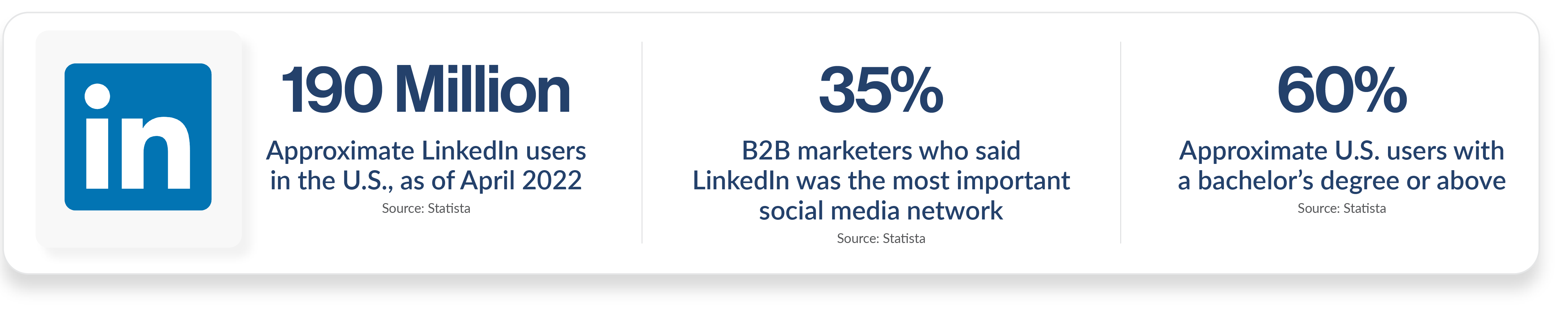
Source: Statista
Creating a Paid LinkedIn Account
Creating a paid LinkedIn account is a reasonably straightforward process. First, log into your corporate account through your existing LinkedIn profile. If you don’t have an up-to-date profile, now is the time to make it current. If you want to advertise your business, create a company page and fill out the necessary information.
Once you’ve logged in and created a company page, navigate to the LinkedIn Ads Manager and click the “Create New Account” button. You will then be prompted to enter your payment information, including your payment details. After that, you will be redirected to the main LinkedIn Ads Manager page and see a list of all your campaigns and ad sets.
Creating a Campaign
Once your payment information has been entered, it’s time to create your first campaign. Before you start, you should set a budget. LinkedIn offers various pricing options, from pay-per-click to cost-per-action. Decide on the type of campaign you’re running and the target audience you want to reach, and set a comfortable budget.
When creating your campaign, you’ll be asked to choose your goal. You can opt for traffic to your website, video views, lead generation form, event sign-ups, content engagement, brand awareness, customer acquisition, and more. Depending on the campaign goal you select, you’ll be able to choose the appropriate type of content format (image, text, video, or audio).
Once you’ve chosen your goal, target audience, and budget, you can start crafting your ad. First, you’ll be asked to create your ad headline, description, call to action, and URL to which you’d like to redirect people. Then, you can preview your ad and submit it for review when you're done.
Running Your Ad
Once you’ve created your ad and it’s been approved, it’s time to launch it. But, before you do, you should consider optimizing it for better results. This includes creating custom audiences for your ad, setting up advanced targeting parameters, or using a combination of both. You can also bid on specific keywords and target particular geographic regions.
Once you’ve set up your ad and are happy with the targeting parameters, you can launch your campaign. You can use the “Manage Ads” option in the Ads Manager to create multiple campaigns and track each of them independently. You can also use this section to track your campaigns’ performance and budget.
At this point, you’re all set. Congratulations. You can now track your campaign and refine your targeting parameters for better results. With LinkedIn Ads, you can create highly targeted campaigns that reach the right audience, drive traffic to your website, boost brand awareness, and generate leads.
And to help you get started with your first campaign, download your complimentary copy of the Asset Manager’s Guide to Growing Assets for Digital Advertising

John Gulino
John Gulino is the Founder and CEO of GK3 Capital LLC. Experienced in all facets of distribution including management, direct sales, training, and development, John has been fortunate to represent some of the industry’s most respected and innovative financial institutions and has consulted with many more of the top asset management firms in the industry on how to better align their sales and marketing efforts.